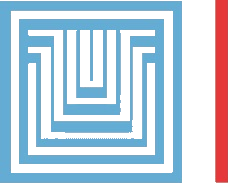Named after its founding members, Lebanese Banque Bemo S.A.L. and Banque Saudi Fransi, BBSF is the trading name for Banque Bemo Saudi Fransi, a Syrian privately owned joint stock company operating in accordance with world-class standards.
Established in 2004 as Syria’s first private bank, BBSF, in less than 10 years, has grown in size and stature to become a front-line financial institution, a key player in financing corporate and commercial, industrial, and contracting activities, hence largely contributing to the development of these sectors and the overall economy of Syria.
BBSF’s Retail Banking Division strives to offer customers a growing suite of products and a broad spectrum of services including loans, deposits, payments & cash management services.
Banque Bemo Saudi Fransi s.a. (Syrian Public Joint Stock Co.), Commercial Register No. 13901 Damascus 2003 - Paid up Capital SYP 13,000,000,000