


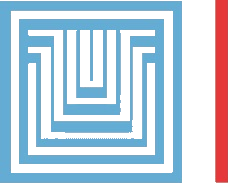
E - Banking Services from BBSF allow you Check, access and use your existing financial accounts anytime, anywhere, quickly, easily and securely. Via website www.bbsfonline.com or BBSF Mobile Application.
Enjoy our secure and user-friendly web site & application with many features: Real Time Accounts Summary of Balances. Request New ATM Card. Cancel ATM Card. Request New Check Book. (Account Statement (Daily for each day of past month and Monthly for the last 12 month. Transfer within your bank accounts. Transfer within bank accounts. Transfer to service providers. Monitoring logs for your E-banking services. Suggestions & Complaints.
You can download BBSF Mobile Application for Android devices from Google play, and from Apple Store for iOS devices under name "منكبر فيكم" It is worth noting how important to download BBSF Applications from trusted stores only, , exclusively from Google Play or from Apple Store
Activate BBSF E -Banking Services by visiting the nearest BBSF branch, to receive your user name, and activation code will be sent via SMS to your mobile device.
To activate your account on-line at www.bbsfonline.com: 1. Choose “Account Activation” from the main Menu. 2. Enter user name which is your account number (7 digits). 3. Enter the activation code that you have received via SMS with attention to upper-case. 4. Press “Activate”
Change the password after first login, Use strong password that contains digits and characters. Change your password regularly and do not use previous passwords (the password should be at least 10 characters). Go to www.bbsfonline.com to login to your account.
BBSF E- Banking Services allow you to transfer money (in Syrian Pound Only) within your accounts and bank’s accounts. Minimum transfer amount is SYP 100 per transaction. Maximum transfer amount is SYP 25,000,000 during the day. E-transfer service is free of charge currently , the Bank reserves its right to apply fees for use of this service. Note: This service is only available for individual accounts joint accounts (OR) and corporate accounts in accordance with applicable policies and procedures.
BBSF E -Banking Services is free of charge and the bank can add /amend the Terms & Conditions of this service including all/any fees, expenses and commissions at any time after notifying the client (either via SMS, bank website or in paper) before implementing the new Terms & Conditions and the client have an option to terminate his subscription or to continue it under the new conditions.
The password will be expired after 60 days, and the client has an option to change it or keep using the old one.
E-Banking Services user becomes blocked after 5 wrong logins entry.
You should immediately visit the nearest BBSF branch and notify the bank in written form , or you can call customer service number 011-3020 . If the notification made via phone, you should visit nearest BBSF branch and notify the bank in written form within the next working day maximum .Otherwise the bank has the authority to re-active the service by end of that period.
You should immediately visit the nearest BBSF branch and notify the bank in written form , or you can call customer service number 011-3020 . If the notification made via phone, you should visit nearest BBSF branch and notify the bank in written form within the next working day maximum .Otherwise the bank has the authority to re-active the service by end of that period.
You should contact BBSF call center on 011-3020 from the assigned mobile number for identity verification and reset or visit the nearest BBSF branch and request from any customer service representative to change it.
For more secure login & E-transfers , we recommend using OTP (one time password), by choosing 4 images that you must enter them every time you want to login after typing the fixed password.
You can add your Sub-accounts by login from User Accounts page and Click “Add” then all your Sub-accounts you want to add it will appear.